Programmingempire
This article explains Insertion Sort in C#. Another simple sorting algorithm is the Insertion Sort. Basically, this algorithm works by first virtually dividing the list in two parts. While, the first part belongs to the sorted list, the other part is unsorted. Further, the agorithm picks an element from the unsorted part and inserts it in the correct place in the sorted part of the list.
An Example of Performing Sorting Using Insertion Sort
In order to demonstrate insertion sort, let us assume that we need to sort this list [9, 3, 2, 1, 5, 8]. Further, the sorted part contains only the first element. Whereas the unsorted part contains rest of the elements. So, the element in green color belongs to the sorted part of the list. While, those in red color belong to the unsorted part.
[9, 3, 2, 1, 5, 8]. At first, the algorithm compares element 3 with 9 and places it at first position and shift tle element 9. So the sorted list has two elements [3, 9].
[3, 9, 2, 1, 5, 8]. Further, it places the element 2 at its correct place.
[2, 3, 9, 1, 5, 8]. After that, it compares element 1 with each element in the sorted part and places the element 1 at first postion.
[1, 2, 3, 9, 5, 8]. Similarly, it takes 5 as the next element and compares it with 9. Again, it compares 5 with 3. Since, it is larger than 3, so it places 5 after 3.
[1, 2, 3, 5, 9, 8]. Likewise, the element 8 is placed before 9. Finally, the whole list is sorted.
[1, 2, 3, 5, 8, 9]
Implementation of Insertion Sort in C#
The following code shows Implementation of Insertion Sort in C#. Here, the variable i in the InsertionSort() function represents the unsorted part. While, j represents an element in the Sorted part.
using System;
namespace InsertionSort
{
class Program
{
static void Main(string[] args)
{
int[] myarray = { 4, 1, 9, -13, 90, 56, 81, 34, -2, -15, 60, 88 };
Console.WriteLine("Array before sorting...");
foreach (int x in myarray)
Console.Write(x + " ");
Sort.InsertionSort(myarray);
Console.WriteLine("\nArray after sorting...");
foreach (int x in myarray)
Console.Write(x + " ");
Console.WriteLine();
}
}
class Sort
{
public static void InsertionSort(int[] a1)
{
int j, x;
for(int i=1;i<a1.Length;i++)
{
x = a1[i];
j = i - 1;
while((j>=0) && (a1[j]>x))
{
a1[j + 1] = a1[j];
j--;
}
a1[j + 1] = x;
}
}
}
}
Output
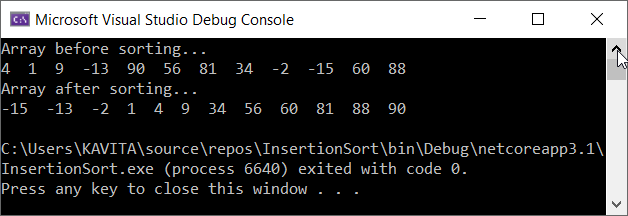
Further Reading
How to Create Instance Variables and Class Variables in Python
Comparing Rows of Two Tables with ADO.NET
Example of Label and Textbox Control in ASP.NET
One Dimensional and Two Dimensuonal Indexers in C#
Private and Static Constructors in C#
Programs to Find Armstrong Numbers in C#
One Dimensional and Two Dimensional Indexers in C#
Generic IList Interface and its Implementation in C#
Creating Navigation Window Application Using WPF in C#
Find Intersection Using Arrays
An array of Objects and Object Initializer
Performing Set Operations in LINQ
Data Binding Using BulletedList Control
Understanding the Quantifiers in LINQ
Deferred Query Execution and Immediate Query Execution in LINQ
Examples of Query Operations using LINQ in C#
An array of Objects and Object Initializer
Language-Integrated Query (LINQ) in C#
Examples of Connected and Disconnected Approach in ADO.NET
IEnumerable and IEnumerator Interfaces
KeyValuePair and its Applications
Learning All Class Members in C#
Examples of Extension Methods in C#
How to Setup a Connection with SQL Server Database in Visual Studio
Understanding the Concept of Nested Classes in C#
A Beginner’s Tutorial on WPF in C#
Explaining C# Records with Examples
Everything about Tuples in C# and When to Use?
Linear Search and Binary search in C#
Examples of Static Constructors in C#
When should We Use Private Constructors?
- Angular
- ASP.NET
- C
- C#
- C++
- CSS
- Dot Net Framework
- HTML
- IoT
- Java
- JavaScript
- Kotlin
- PHP
- Power Bi
- Python
- Scratch 3.0
- TypeScript
- VB.NET
