The following code example demonstrates Display Images as Bullets in an HTML List.
In order to show an image instead of the bullet for a list item, we can use the CSS property list-style-image. To provide the value to this property, we can use the url() function of CSS that can be used to include a file. Furthermore, here we are using the external stylesheet, so we need to create a CSS file named mystyle_1.css.
The following image will be used in this example.

liststyles.html
<html>
<head>
<title>External Stylesheet for List Styles</title>
<link rel="stylesheet" href="mystyle_1.css">
</head>
<body>
<h1>Applying List Styles Using External Stylesheet</h1>
<hr>
<h2>Courses in IITM</h2>
<p>
<ul>
<li>BCA</li>
<li>BBA</li>
<li>B.Com.(H)</li>
<li>MBA</li>
</ul>
</p>
</body>
</html>
mystyle_1.css
ul {
list-style-image: url('bullet.jpg');
}Output
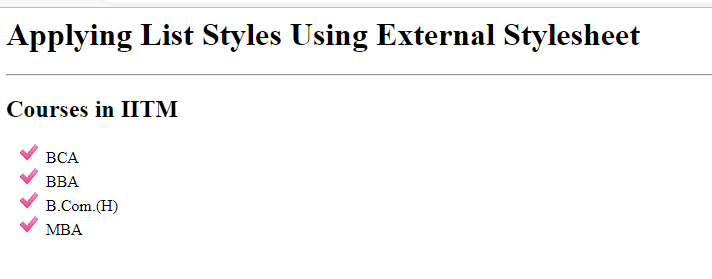
Further Reading
Evolution of JavaScript from ES1 to ES2020
Introduction to HTML DOM Methods in JavaScript
Understanding Document Object Model (DOM) in JavaScript
Understanding HTTP Requests and Responses
What is Asynchronous JavaScript?
JavaScript Code for Event Handling
- Angular
- ASP.NET
- AWS
- Bootstrap
- C
- C#
- C++
- Cloud Computing
- CSS
- Deep Learning
- Django
- Dot Net Framework
- HTML
- IoT
- Java
- JavaScript
- Kotlin
- MEAN Stack
- MERN Stack
- MongoDB
- NodeJS
- PHP
- Power Bi
- Projects
- Python
- Scratch 3.0
- SQL
- TypeScript
- VB.NET
- Web Designing
- XML
