The following code example demonstrates how create a Column Chart With Two Database Fields in ASP.NET.
Like Line chart, we can create a Column chart using the Chart control. Basically, a column chart provides the comparison of data across categories.
WebForm2.aspx
<%@ Page Language="C#" AutoEventWireup="true" CodeBehind="WebForm2.aspx.cs" Inherits="ChartControl.WebForm2" %>
<!DOCTYPE html>
<html xmlns="http://www.w3.org/1999/xhtml">
<head runat="server">
<title></title>
</head>
<body>
<form id="form1" runat="server">
<div>
<asp:Chart runat="server" ID="Chart1" Width="800px" BackColor="Yellow"
BackGradientStyle="DiagonalLeft">
<series>
<asp:Series Name="Temperature" ChartType="Column" XValueMember="0" YValueMembers="1"
MarkerStep="1" XValueType="Int32" YValueType="Int32" Color="#910048"
>
</asp:Series>
</series>
<chartareas>
<asp:ChartArea Name="ChartArea1" BorderColor="Lime" BorderWidth="5">
</asp:ChartArea>
</chartareas>
<Legends>
<asp:Legend Name="Legend1" Alignment="Center" BackColor="YellowGreen"
BorderColor="DarkGreen" IsTextAutoFit="true"
Title="Temperature Prediction" TitleAlignment="Center">
</asp:Legend>
</Legends>
<Titles>
<asp:Title
Text="Chart for Temperature Prediction in the Month of July in Delhi"
Font="Arial Black" ForeColor="#f14d0e" BorderColor="DarkRed"
BackColor="Lime">
</asp:Title>
</Titles>
</asp:Chart>
</div>
</form>
</body>
</html>
WebForm2.aspx.cs
using System;
using System.Collections.Generic;
using System.Linq;
using System.Web;
using System.Web.UI;
using System.Web.UI.WebControls;
using System.Data;
using System.Data.SqlClient;
namespace ChartControl
{
public partial class WebForm2 : System.Web.UI.Page
{
SqlConnection c1;
SqlDataAdapter da;
DataSet ds;
public void Connect()
{
c1 = new SqlConnection(@"Data Source=(LocalDB)\MSSQLLocalDB;AttachDbFilename=C:\Users\Administrator.KAVITA-PC\Documents\d1.mdf;Integrated Security=True;Connect Timeout=30");
c1.Open();
}
public void BindChart()
{
Connect();
String cmd_str = "select * from Temperatures";
da = new SqlDataAdapter(cmd_str, c1);
ds = new DataSet();
da.Fill(ds, "TP");
Chart1.DataSource = ds;
Chart1.DataBind();
}
protected void Page_Load(object sender, EventArgs e)
{
BindChart();
Chart1.ChartAreas[0].AxisX.Interval = 2;
Chart1.ChartAreas[0].AxisY.Minimum = 20;
Chart1.Titles[0].Font = new System.Drawing.Font("Comic Sans Ms", 20, System.Drawing.FontStyle.Bold);
Chart1.ChartAreas[0].AxisX.Title = "Date of Month";
Chart1.ChartAreas[0].AxisX.TitleFont = new System.Drawing.Font("Arial", 12, System.Drawing.FontStyle.Bold);
Chart1.ChartAreas[0].AxisX.TitleForeColor = System.Drawing.Color.DarkRed;
Chart1.ChartAreas[0].AxisY.Title = "Temperature";
Chart1.ChartAreas[0].AxisY.TitleFont = new System.Drawing.Font("Arial", 12, System.Drawing.FontStyle.Bold);
Chart1.ChartAreas[0].AxisY.TitleForeColor = System.Drawing.Color.DarkRed;
}
}
}Output
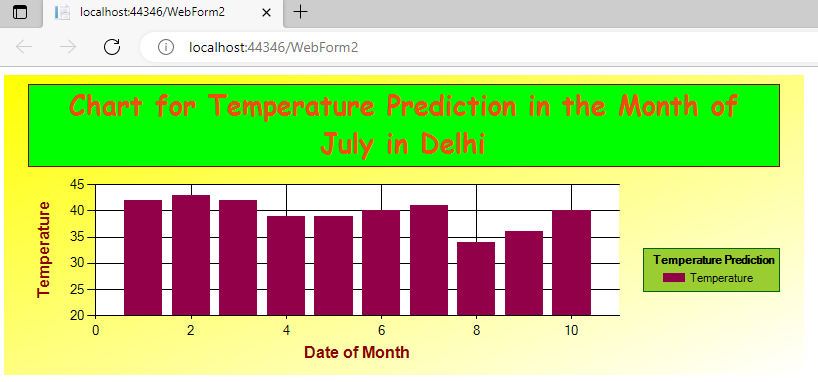
Further Reading
Parameter and ParameterCollection in ADO.NET
Database Manipulation Using DataGrid
Example of Button and Link Button Control in ASP.NET
Example of Chart Control in ASP.NET
Creating a DataTable from a DataReader in ASP.NET
Deleting a Record using DataGrid Control in ASP.NET
Edit a Record Using DataGrid Control in ASP.NET
- AI
- Android
- Angular
- ASP.NET
- Augmented Reality
- AWS
- Bioinformatics
- Biometrics
- Blockchain
- Bootstrap
- C
- C#
- C++
- Cloud Computing
- Competitions
- Courses
- CSS
- Cyber Security
- Data Science
- Data Structures and Algorithms
- Data Visualization
- Datafication
- Deep Learning
- DevOps
- Digital Forensic
- Digital Trust
- Digital Twins
- Django
- Docker
- Dot Net Framework
- Drones
- Elasticsearch
- ES6
- Extended Reality
- Flutter and Dart
- Full Stack Development
- Git
- Go
- HTML
- Image Processing
- IoT
- IT
- Java
- JavaScript
- Kotlin
- Latex
- Machine Learning
- MEAN Stack
- MERN Stack
- Microservices
- MongoDB
- NodeJS
- PHP
- Power Bi
- Projects
- Python
- Quantum Computing
- React
- Robotics
- Rust
- Scratch 3.0
- Shell Script
- Smart City
- Software
- Solidity
- SQL
- SQLite
- Tecgnology
- Tkinter
- TypeScript
- VB.NET
- Virtual Reality
- Web Designing
- WebAssembly
- XML