The following example demonstrates how to Append a Child Node in JavaScript
Programmingempire
Example Code to Demonstrate How to Append a Child Node in JavaScript
At first, we create a function f1() that executes when the user clicks on the button. Further, within the function, first we accept a string from the user using the prompt() function. After that, we retrieve the select element with getElementById() method. Basically, the createElement() function creates a node. So, we create an option node. Also, we need to create a text node using the createTextNode() function that contains the string. Then, we can use the appendChild() function that appends the text node to the option element. Lastly, we call the appendChild() function to append the option element to the select element.
<html>
<head>
<title>Append a Child Node</title>
<script>
function f1()
{
str=prompt("Enter a Course Name...");
var v=document.getElementById("s1");
var v1=document.createElement("OPTION");
var t=document.createTextNode(str);
v1.appendChild(t);
v.appendChild(v1);
}
</script>
</head>
<body>
<div style="margin: 50px; padding: 20px; text-align: center;
font-size: 20px;background-color:#aa9922;color:99ffaf;"><br/><br/>
<select id="s1">
<option disabled selected>Select a Course...</select>
</select><br/><br/>
Click on the following button to add acourse name to the above list <br/><br/>
<button onclick="f1()">Add</button>
</div>
</body>
</html>Output
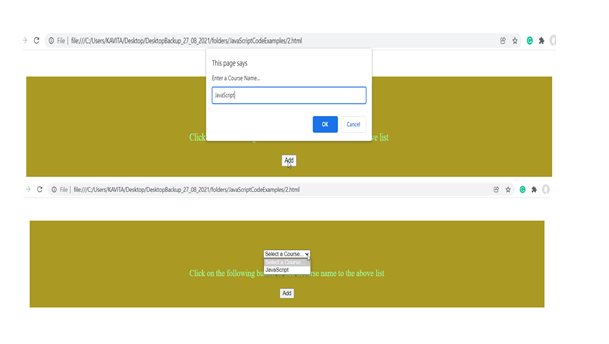
Further Reading
- Angular
- ASP.NET
- C
- C#
- C++
- CSS
- Dot Net Framework
- HTML
- IoT
- Java
- JavaScript
- Kotlin
- PHP
- Power Bi
- Python
- Scratch 3.0
- TypeScript
- VB.NET
