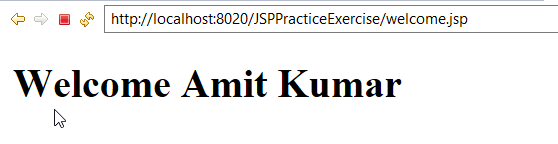The following examples shows a program to create a JSP page called AlertMessage.JSP that displays alert messages if username & password fields are blank and displays welcome user otherwise. As can be seen in the folowing code, the file AlertMessage.jsp contains an HTML form. Also, there is a validate() function in JavaScript. Basically, the validate function() cjecks whether the username or password fields are not blank. In such a case, it displays an alert message. Otherwise, it transfers the control to the Welcome.jsp file.
AlertMessage.jsp
<form name="frm1" method="post" onsubmit="validate()">
Username <input type="text" name="name" id="name"><br>
password <input type="password" name="pswd" id="pswd"><br>
<input type="submit" value="show">
</form>
<script language="Javascript">
function validate()
{
var un = document.getElementById("name").value;
var pswd = document.getElementById("pswd").value;
if(!un)
{
alert("Username is required");
return;
}
else if(!pswd)
{
alert("password is required");
return;
}
else
{
document.frm1.setAttribute("action","Welcome.jsp");
}
}
</script>Welcome.jsp
<%@ page language="java" contentType="text/html; charset=ISO-8859-1"
pageEncoding="ISO-8859-1"%>
<!DOCTYPE html PUBLIC "-//W3C//DTD HTML 4.01 Transitional//EN" "http://www.w3.org/TR/html4/loose.dtd">
<html>
<head>
<meta http-equiv="Content-Type" content="text/html; charset=ISO-8859-1">
<title>Insert title here</title>
</head>
<body>
<H1>
<%
out.print("Welcome "+request.getParameter("name"));
%>
</H1>
</body>
</html>Output
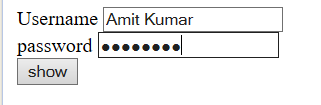
Once the user clicks on the Show button, a welcome message will be displayed. The following output shows it.