The following code shows how to Create a web page to implement event handling using onclick, onmouseover and onmouseout events.

<html>
<head>
<title>Date Object</title>
<script>
function f1(){
var v=document.getElementById("p1");
v.classList.add("c2");
v.classList.remove("c3");
v.classList.remove("c4");
}
function f2(){
var v=document.getElementById("p1");
v.classList.add("c3");
v.classList.remove("c2");
v.classList.remove("c4");
}
function f3(){
var v=document.getElementById("p1");
v.classList.add("c4");
v.classList.remove("c3");
v.classList.remove("c2");
}
</script>
<style>
.c1{
width: 100px;
height: 100px;
margin: 20px;
padding: 20px;
border: 2px #aa4499 solid;
}
.c2{
border: 2px #2299dd solid;
}
.c3{
border: 2px #77aaa7 solid;
}
.c4{
border: 2px #334455 solid;
}
</style>
</head>
<body>
<div>
</div>
<div>
<p id="p1" class = "c1" onclick="f1();" onmouseover="f2();" onmouseout="f3();">
A paragraph
</p>
</div>
</body>
</html>Output
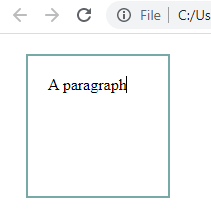
When the user clicks in the paragraph, or moves the mouse curser inside the paragraph or outside it, the border is changed.