The following code shows an Example of Creating Files in Append Mode in PHP.
Both a and a+ file modes open a file in append mode. However, the append mode a opens the file in append-only mode. Whereas, the a+ mod opens the file in append and read mode. Therefore, it doesn’t delete the existing contents of a file. The file pointer is placed at the end of the file from where the writing starts.
<?php
// Creating a file
$text1=fopen("file1.txt", "a");
$text2=fopen("file2.txt", "a+");
$data1="\nThis file is appended using the 'a' mode!!!";
$data2="\nThis file is appended using the 'a+' mode!!!";
fwrite($text1, $data1);
fwrite($text2, $data2);
echo 'Contents of the first file...<br>';
fseek($text1, 0);
$f1=fread($text1, filesize('file1.txt'));
var_dump($f1);
echo '<br>Contents of the second file...<br>';
fseek($text2, 0);
$f2=fread($text2, filesize('file2.txt'));
var_dump($f2);
?>Output
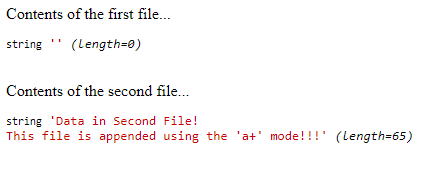
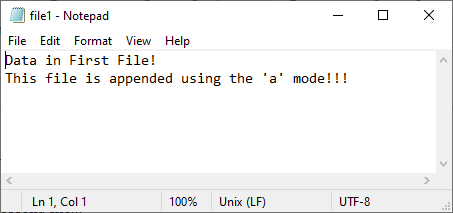
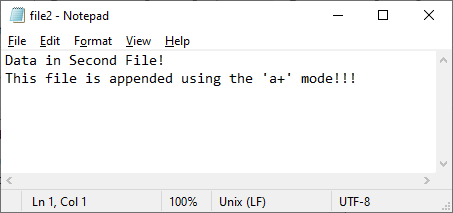
Further Reading
Examples of Array Functions in PHP
- Angular
- ASP.NET
- C
- C#
- C++
- CSS
- Dot Net Framework
- HTML
- IoT
- Java
- JavaScript
- Kotlin
- PHP
- Power Bi
- Python
- Scratch 3.0
- TypeScript
- VB.NET
