The following code shows an Example of Creating a File in PHP.
In order to create a file in PHP, we need to open it in write mode using the fopen() function. There are several modes available in PHP to open a file that we can use as a parameter in a call to fopen() function. For instance, the file mode “w” opens a file in write-only mode. When we use the “w” mode, the file is created if doesn’t exist already. In case, a file with the specified name is already there, the write-only mode “w” overwrites the existing contents of the file.
The following code creates a file with the name ‘phptutorial.txt’. After creating the file, we need to call the fwrite() function that writes the content available in the $data variable to the file using the file handle $atextfile returned by the fopen() function.
<?php
// Creating a file
$atextfile=fopen("phptuturial.txt", "w");
$data="PHP provides following functions for file handling\nfopen()\nfclose()\nfread()\nfwrite()";
fwrite($atextfile, $data);
?>Output
When you check the current folder, you will notice that a file with the name ‘phptutorial.txt’ is present there.
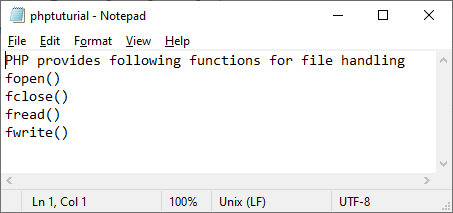
Further Reading
Examples of Array Functions in PHP
- Angular
- ASP.NET
- C
- C#
- C++
- CSS
- Dot Net Framework
- HTML
- IoT
- Java
- JavaScript
- Kotlin
- PHP
- Power Bi
- Python
- Scratch 3.0
- TypeScript
- VB.NET
