The following code example demonstrates how to Display Month Names Using Switch Case Statement in Java.
Here we are using the command line argument to provide the input. When the user runs the program without specifying any command line argument, the program displays an error regarding the incorrect number of arguments and exits. Similarly, if more than one argument is provided, the same happens. When the user specifies a number between 1 and 12, it displays the corresponding month. Otherwise, the statements following the default execute and displays ‘Invalid Month’.
public class Exercise9
{
public static void main(String[] args) {
if(args.length!=1)
{
System.out.println("Wrong Number of Command Line Arguments!\nExiting...");
System.exit(0);
}
int month;
String monthname="";
month=Integer.parseInt(args[0]);
switch(month)
{
case 1: monthname="January";
break;
case 2: monthname="February";
break;
case 3: monthname="March";
break;
case 4: monthname="April";
break;
case 5: monthname="May";
break;
case 6: monthname="June";
break;
case 7: monthname="July";
break;
case 8: monthname="August";
break;
case 9: monthname="September";
break;
case 10: monthname="October";
break;
case 11: monthname="November";
break;
case 12: monthname="December";
break;
default: System.out.println("Invalid Month!");
System.exit(0);
}
System.out.println(monthname);
}
}Output
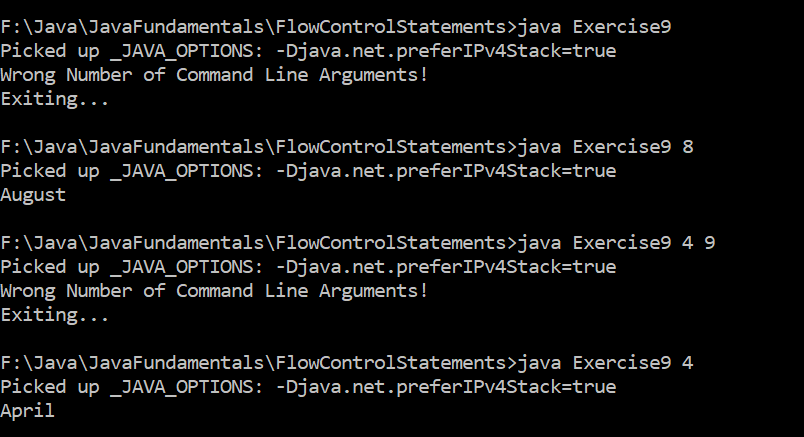
Further Reading
- Angular
- ASP.NET
- C
- C#
- C++
- CSS
- Dot Net Framework
- HTML
- IoT
- Java
- JavaScript
- Kotlin
- PHP
- Power Bi
- Python
- Scratch 3.0
- TypeScript
- VB.NET
