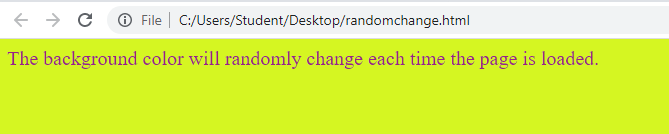The following code shows how to Change the Background Color of a Web Page Randomly. Basically, in this example, we use the onload event handler. This is because we want to call a function each time the page is refreshed. Further, the onload event handler calls the change() function where, we take three variables. These variables are assigned a random number, that we multiply with 255 to get a number between 0 and 255. In order to create a random color, we use the rgb() method and use these variables as parameters and set the background property.
<html>
<head>
<title>Randomly Change Background Color</title>
<script>
function change(){
var body=document.getElementById("b");
var x=Math.random();
var y=Math.random();
var z=Math.random();
body.style.background='rgb('+x*255+','+y*255+','+z*255+')';
}
</script>
<style>
body{
color: #992288;
background: #ffddff;
font-size: 20px;
}
</style>
</head>
<body onload="change();" id="b">
<div>The background color will randomly change each time the page is loaded.</div>
</body>
</html>Output