In this article on Creating a Simple App in Django, I will explain the step by step procedure to create a simple web app using the Django framework.
In order to create a Django app let us first create a folder. The following steps are required.
Step 1. To begin with, first, check the version of python installed.
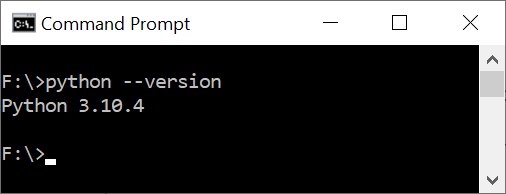
Step 2. After that, create a new folder and change the folder.
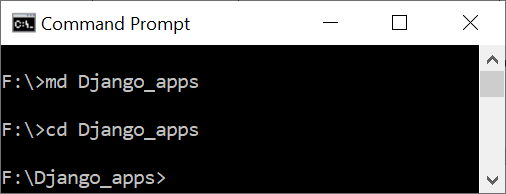
Step 3. Install virtualenv.
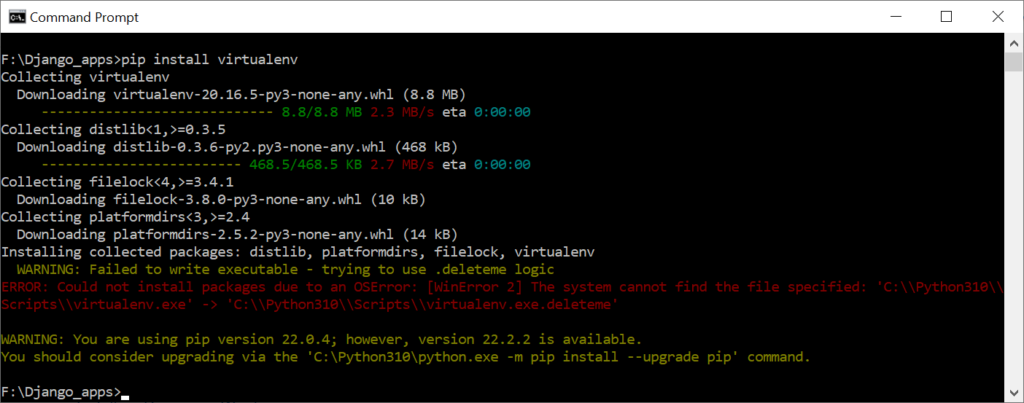
Step 4. Now install Django.
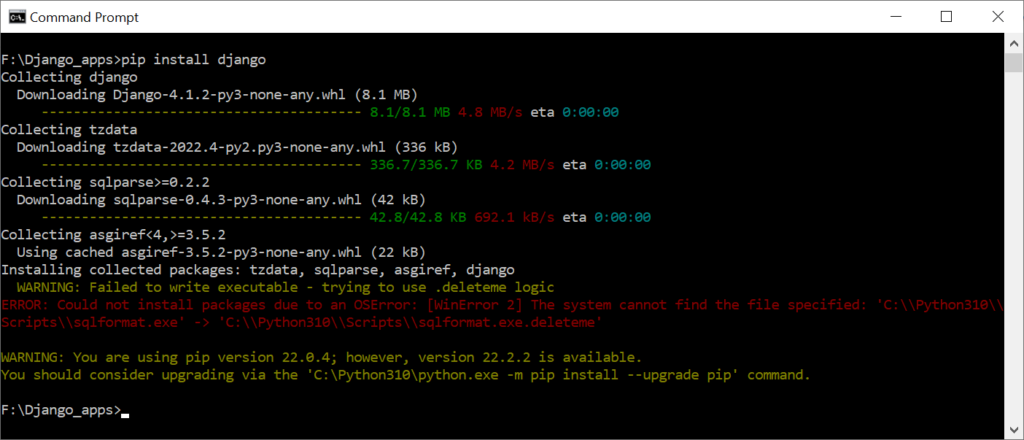
Once, Django is installed you can create a new project. The following code shows how to create a new project in Django.
django-admin startproject project_nameNow, replace the project_name with the name that you want to give your project. After that, create a Django app with the following command.
python manage.py startapp app_nameIn similar manner, replace the app_name with the name that you want to give to your app. Now that, the app is created, you need to define the models. Therefore, in your app directory, open the “models.py” file and define the models for your app. Basically, a model is a Python class that defines the fields and behaviors of the data you want to store.
Run Migration
For the purpose of creating the database, we need this step. So, you need to run the following command to create the database tables for your app.
python manage.py makemigrationsCreate Views
In fact, Views are the components of Django that handle user requests and return responses. So, in your app directory, create a new file named “views.py” and define the views for your app.
Create URL Patterns
Similarly, URL patterns determine how URLs are mapped to views in your app. Therefore, in your app directory, create a new file named “urls.py” and define the URL patterns for your app.
Finally, start the development server. In order to test your app, run the following command to start the development server.
python manage.py runserverAccess the app in the browser
In your browser, visit “http://127.0.0.1:8000/”, and you should see the default Django welcome page. Actually, this is a basic overview of how to create a simple app in Django. Further, you can build on these steps and add more features and functionality as needed.
Further Reading
Introduction to Django Framework and its Features
What are the Important Concepts in Django?
Examples of Array Functions in PHP
Registration Form Using PDO in PHP
Inserting Information from Multiple CheckBox Selection in a Database Table in PHP
- Angular
- ASP.NET
- C
- C#
- C++
- CSS
- Dot Net Framework
- HTML
- IoT
- Java
- JavaScript
- Kotlin
- PHP
- Power Bi
- Python
- Scratch 3.0
- TypeScript
- VB.NET
