The following article on How to Work with Git Repositories describes initializing a new repository, cloning an existing repository, and understanding the repository structure.
Working with Git Repositories
Initializing a New Repository
- Firstly, open your terminal or command prompt.
- After that, navigate to the directory where you want to create the repository.
- The following command initializes a new Git repository:
git init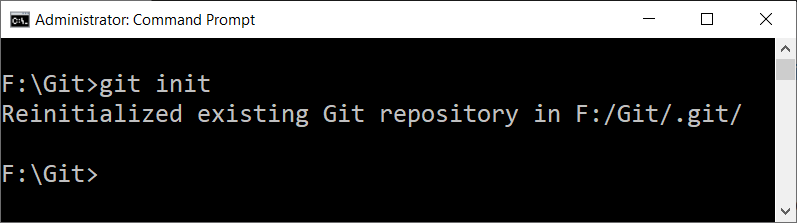
Cloning an Existing Repository
- Obtain the URL of the existing repository you want to clone (e.g., from a hosting platform like GitHub or GitLab).
- Then, open your terminal or command prompt.
- After that, navigate to the directory where you want to clone the repository.
- The following command clones the repository:
git clone <repository-url>Replace <repository-url> with the actual URL of the repository.
- So, the Git will download the repository, creating a local copy in the specified directory.
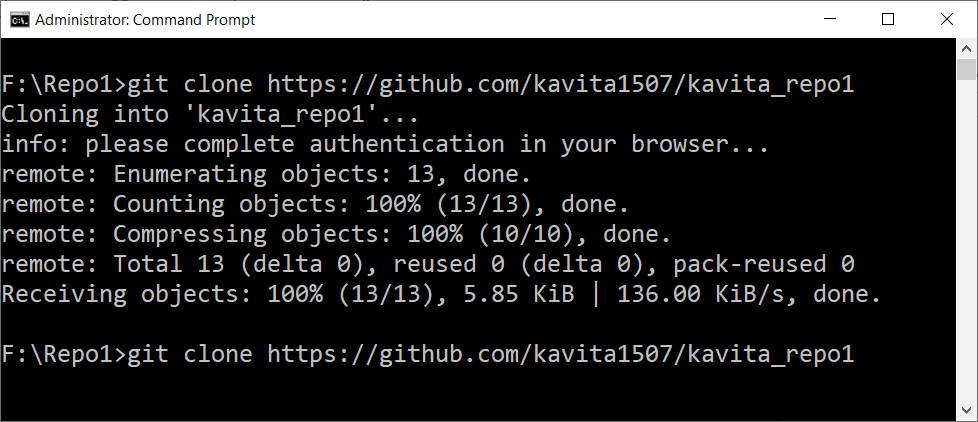
Repository Structure
- Similarly, open your terminal or command prompt.
- Then, navigate to the root directory of the Git repository.
- The following command shows the repository’s structure:
dirSo, you will typically see the following files and directories:
.git: This directory contains all the Git-related information and metadata for the repository.README.md(or other file formats): This file often contains information about the project.- Source code files, directories, or any other files relevant to your project.
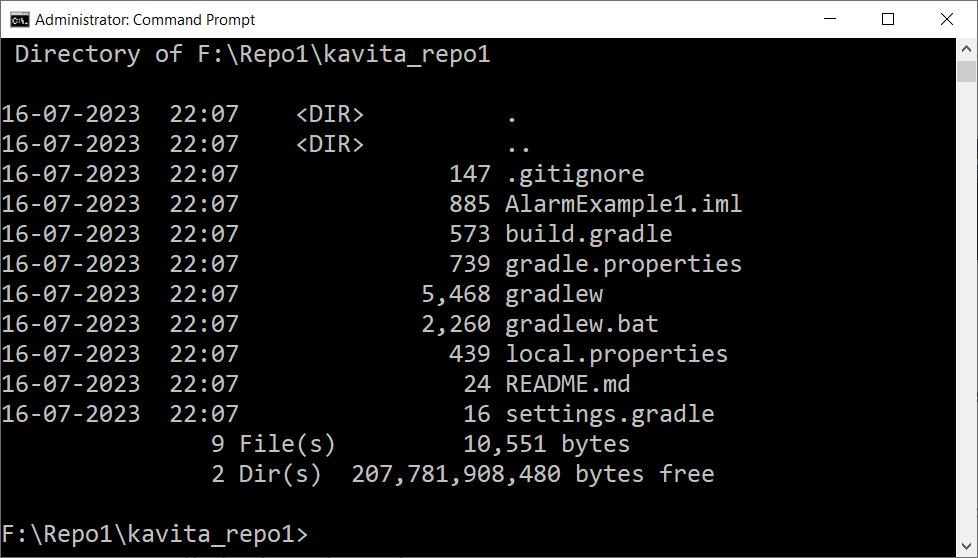
Basically, understanding the repository structure is useful for navigating and managing your project files using Git.
In short, these commands will help you perform the mentioned operations on Git. Remember to adjust the commands based on your specific use case, such as providing the correct repository URL or navigating to the appropriate directory.
Further Reading
How Git Transforms Your Development Process?
Innovative Project Ideas on Cloud Resource Provisioning
Tools for Performing Cloud Resource Provisioning
When should we prefer to React over PHP?
Innovative Project Ideas in Terraform
20+ Interview Questions on Chaos Engineering
Examples of Array Functions in PHP
- Angular
- ASP.NET
- C
- C#
- C++
- CSS
- Dot Net Framework
- HTML
- IoT
- Java
- JavaScript
- Kotlin
- PHP
- Power Bi
- Python
- Scratch 3.0
- TypeScript
- VB.NET
