The following article describes How to Perform Basic Git Commands. Here we discuss git add, git commit, git status, and git log.
Understanding Basic Git Commands
git add
The git add command is used to add files to the staging area. It prepares changes to be included in the next commit. Therefore, you can specify individual files or directories to add, or use git add . to add all modified and new files. For Example.
git add <file-name>or
git add .git commit
The git commit command creates a new commit, capturing a snapshot of the changes in the staging area. Furthermore, it is essential to provide a meaningful commit message to describe the changes made. For Example.
git commit -m "commit message"git status
The git status command shows the current status of your working directory and the Git repository. Basically, it displays information about modified files, untracked files, and files in the staging area. For Example.
git statusgit log
The git log command displays a chronological list of commits in the repository. Additionally, it shows commit hashes, authors, dates, and commit messages. In fact, this command is useful for viewing the commit history and understanding the changes made over time. For example.
git log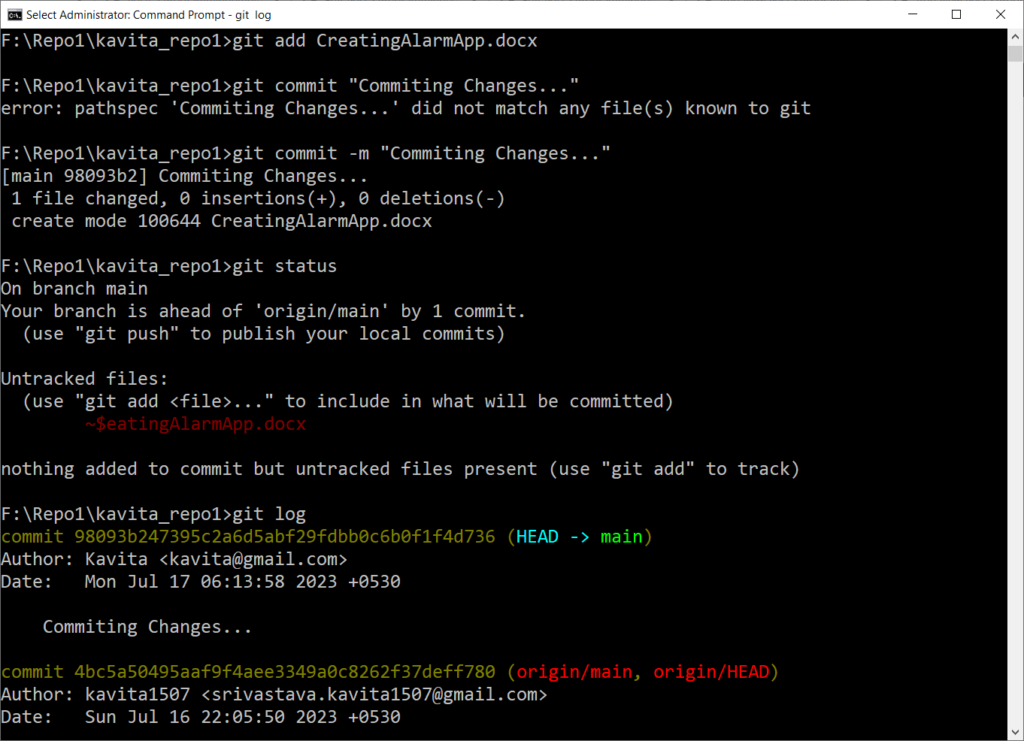
To summarize, these Basic Git Commands are fundamental for version control and tracking changes in your project. Further, you are encouraged to delve into the Git documentation to discover additional options and variations of these commands. So you can prepare yourself to tackle more advanced use cases. In fact, the Git documentation serves as a valuable resource to expand your knowledge and expertise in utilizing Git’s capabilities to their fullest potential. So, don’t hesitate to explore and experiment with the vast array of features and functionalities that Git offers through its comprehensive documentation. In order to learn more follow the subsequent articles in this tutorial.
Further Reading
How Git Transforms Your Development Process?
Innovative Project Ideas on Cloud Resource Provisioning
Tools for Performing Cloud Resource Provisioning
When should we prefer to React over PHP?
Innovative Project Ideas in Terraform
20+ Interview Questions on Chaos Engineering
Examples of Array Functions in PHP
How to Work with Git Repositories?
- Angular
- ASP.NET
- C
- C#
- C++
- CSS
- Dot Net Framework
- HTML
- IoT
- Java
- JavaScript
- Kotlin
- PHP
- Power Bi
- Python
- Scratch 3.0
- TypeScript
- VB.NET
