In this blog, I will explain How to Install Go.
Installing Go is straightforward.
Step-By-Step Guide on How to Install Go
- Download Go:
- Visit the official Go website to download the latest version of Go for your operating system.
- Choose the appropriate installer for your operating system (Windows, macOS, Linux, etc.).
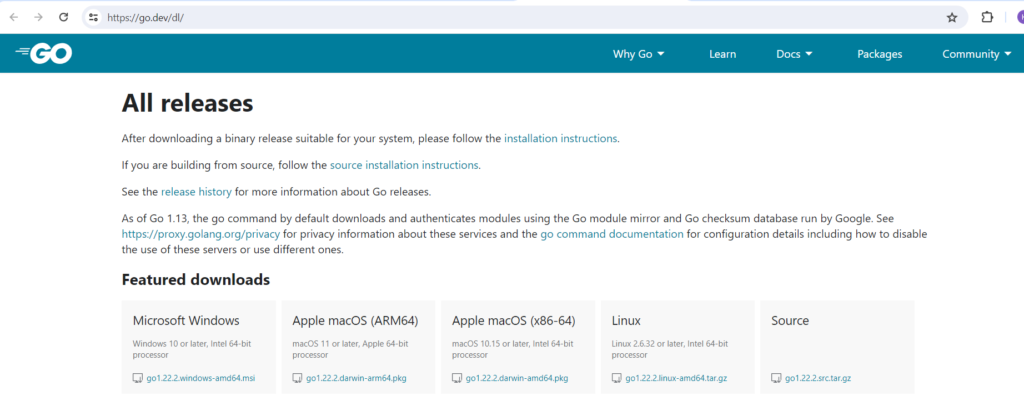
- Install Go:
- Windows: Double-click the downloaded MSI file and follow the installation wizard.
- macOS: Double-click the downloaded package file and follow the installation instructions.
- Linux: Extract the downloaded archive to
/usr/localor any other location you prefer. You can use thetarcommand to extract the archive. For example:bashCopy codetar -C /usr/local -xzf go1.x.x.linux-amd64.tar.gz
- Set Up Environment Variables:
- Windows: Add the Go binary directory (typically
C:\Go\bin) to thePATHenvironment variable. You can do this through the Control Panel or by editing the system environment variables. - macOS and Linux: Add the Go binary directory to your
PATHenvironment variable by editing your shell configuration file (.bash_profile,.bashrc,.zshrc, etc.). For example:bashCopy codeexport PATH=$PATH:/usr/local/go/bin - Additionally, set the
GOPATHenvironment variable to specify your workspace. You can choose any directory for your workspace. For example:bashCopy codeexport GOPATH=$HOME/go
- Windows: Add the Go binary directory (typically
- Verify Installation:
- Open a new terminal or command prompt window.
- Run the following command to verify that Go is installed correctly:bashCopy code
go version - You should see the installed Go version printed to the console.
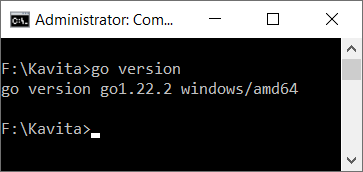
- Optional: Verify Workspace Setup:
- Create a directory for your Go workspace if you haven’t already done so. For example:bashCopy code
mkdir ~/go - Ensure that your workspace directory has the appropriate subdirectories (
bin,pkg, andsrc).
- Create a directory for your Go workspace if you haven’t already done so. For example:bashCopy code
Once you’ve completed these steps, you’re ready to start writing and running Go programs! You can use any text editor or integrated development environment (IDE) of your choice to write your Go code.
Further Reading
Spring Framework Practice Problems and Their Solutions
20+ Interview Questions on Go Programming Language
From Google to the World: The Story of Go Programming Language
Why Go? Understanding the Advantages of this Emerging Language
Creating and Executing Simple Programs in Go
- Angular
- ASP.NET
- C
- C#
- C++
- CSS
- Dot Net Framework
- HTML
- IoT
- Java
- JavaScript
- Kotlin
- PHP
- Power Bi
- Python
- Scratch 3.0
- TypeScript
- VB.NET
