In this article on Getting Started With MongoDB, I will introduce a NoSQL database called MongoDB. Basically, it is a document-oriented database that is widely used in creating scalable web applications.
Since it is a non-relational database, so it doesn’t contain rows and columns. Instead, it has document-oriented storage. We can create a database without schema. In other words, the schema is optional in MongoDB.
In order to install MongoDB on Windows, first, you need to visit the official MongoDB website and download the msi package.
Installing MongoDB Community Server
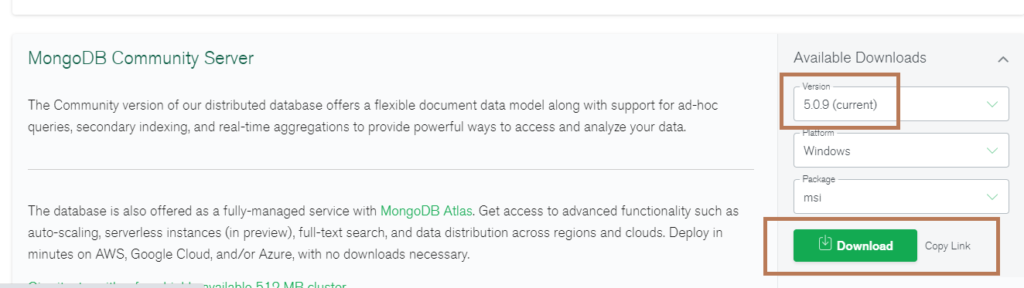
When it is downloaded, double click on the msi file to start the installation and click on he Next button.
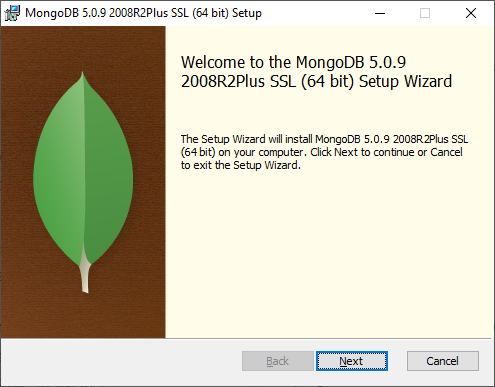
Accept the License Agreement and click on the Next button.
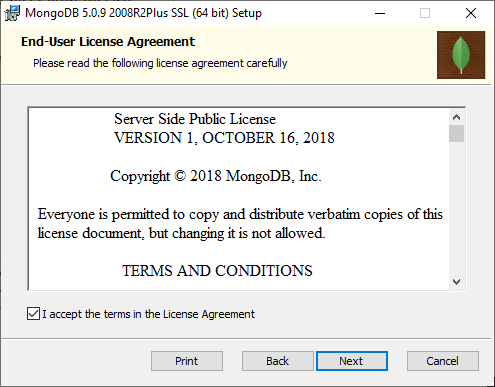
When screen appears for choosing the setup, select the Complete option and click on the Next button.
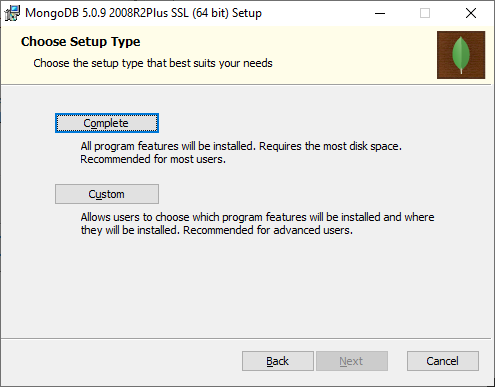
The next screen displays the Service Configuration. Keep the default settings and press Next.
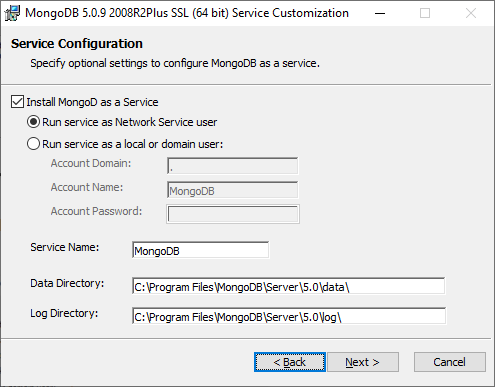
The next screen asks for installing MongoDB compass. It is a GUI client for MongoDB collections and helps in managing database, collections, and documents. So, check the Install MongoDB Compass option and press the Next button.
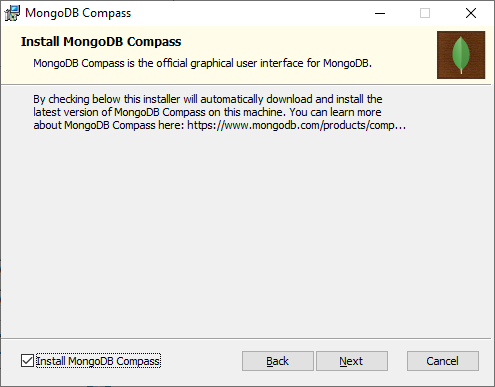
After that, click on the Install button on the next screen.
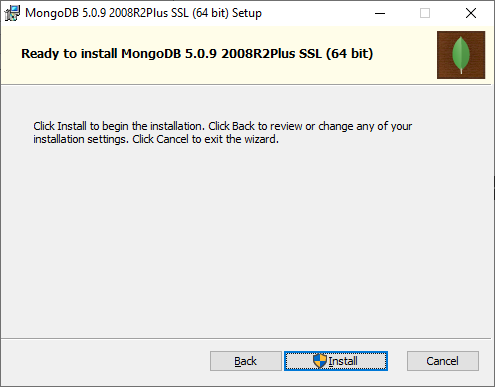
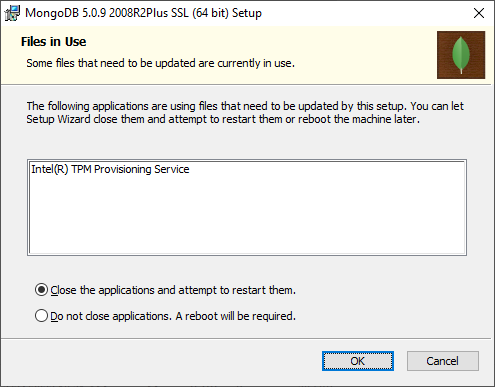
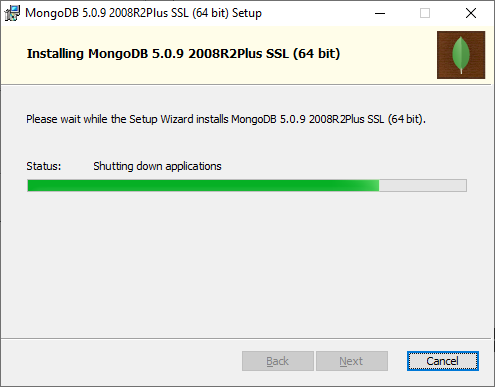
When installation is complete, click on the Finish button.
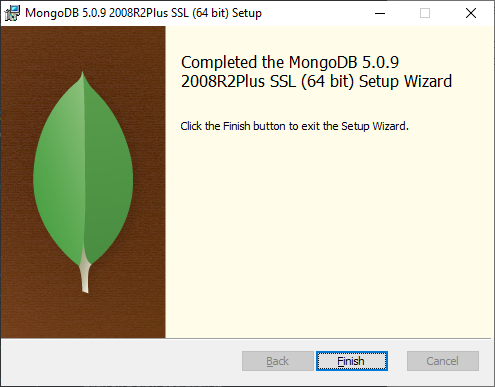
After that, you can launch MongoDB compass to create and manage databases. In order to learn to create a database, collections, and documents, click here.
Apart from using the MongoDB compass, we can also use MongoDB as the command line interpreter. More information on using CLI for MongoDB is available here. In order to access MongoDB database with PHP Script, we need to install MongoDB PHP Driver.
Further Reading
How to create a MongoDB database using PHP Script?
Working with MongoDB Compass
Create a collection in a MongoDB database in PHP
Insert Documents in a Collection
Show All Documents in a Collection
- AI
- Android
- Angular
- ASP.NET
- Augmented Reality
- AWS
- Bioinformatics
- Biometrics
- Blockchain
- Bootstrap
- C
- C#
- C++
- Cloud Computing
- Competitions
- Courses
- CSS
- Cyber Security
- Data Science
- Data Structures and Algorithms
- Data Visualization
- Datafication
- Deep Learning
- DevOps
- Digital Forensic
- Digital Trust
- Digital Twins
- Django
- Docker
- Dot Net Framework
- Drones
- Elasticsearch
- Extended Reality
- Flutter and Dart
- Git
- Go
- HTML
- Image Processing
- IoT
- IT
- Java
- JavaScript
- Kotlin
- Latex
- Machine Learning
- MEAN Stack
- MERN Stack
- Microservices
- MongoDB
- NodeJS
- PHP
- Power Bi
- Projects
- Python
- Quantum Computing
- React
- Robotics
- Rust
- Scratch 3.0
- Shell Script
- Smart City
- Software
- Solidity
- SQL
- SQLite
- Tecgnology
- TypeScript
- VB.NET
- Virtual Reality
- Web Designing
- WebAssembly
- XML